Enrol Now by following the simple steps below!
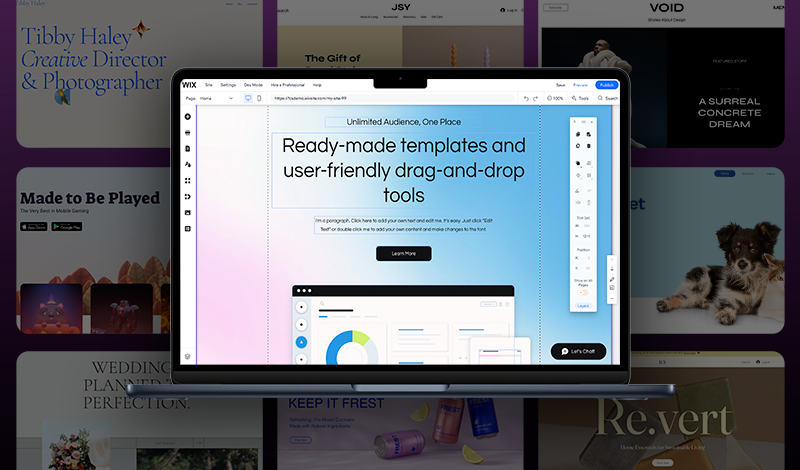
WIX CMS Website Creation
WIX is the #1 cloud-based website builder that provides an easy-to-use platform for creating and managing professional-looking websites without having to code. With its intuitive drag-and-drop interface, users can quickly design, customize, and publish their websites, making it a popular choice for small businesses, entrepreneurs, and individuals looking to establish an online presence.In this 2.5-day Wix web creation course, you will learn to create your first-ever professional-looking website from scratch, taught by industry experts. You will leverage the powerful built-in tools within the Wix platform and apply best practices in UI/UX design to build a visually appealing and user-friendly website.
Course Outline
Course Ref. No.: TGS-2022014041 / Mode of Training: Classroom
- Learn how to design, develop and manage a content-focused website using the WIX website builder
- Learn UI/UX best practices and how to create a good user experience for your WIX website
- Understand how to use WIX’s content manager to upload, display and edit dynamic content
- Learn the best practices for keeping large amounts of content organised using WIX’s dynamic lists, item pages and content collections
- Understand how to test the usability of a website and suggest UI/UX improvements
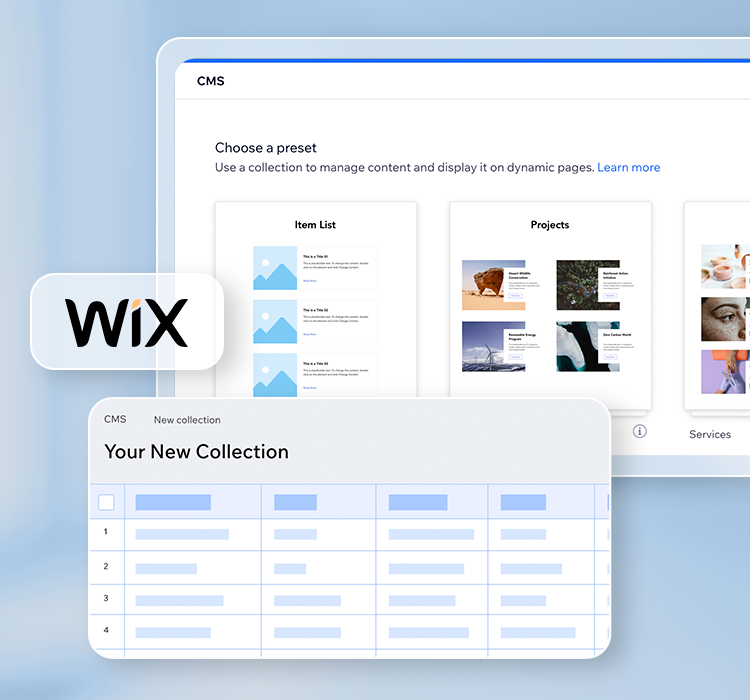
Skills Acquired
- Website Design: Create visually appealing website designs using WIX’s website builder
- User Experience Design: Ability to design user-friendly website layouts with easy navigation
- WIX Editor Proficiency: Master the functionalities of WIX’s drag-and-drop editor
- Website Management: Publish, maintain, and update website content using WIX’s platform
Hands-on Learning Activities
- Site Mapping: Learn how to create a site map for a website and understand the hierarchical structure of website content
- E.g. Homepage, About Us, Contact
- WIX Account Setup: Gain hands-on experience by setting up a WIX account to start building your own website
- Website Design with WIX Editor: Apply your newfound knowledge by designing a website using WIX Editor
Platforms & Tools Introduced
WIX, the leading website builder platform, is the focus of this website design course. You’ll learn how to leverage WIX’s powerful features to create your own professional-looking website.

Competency Assessment
- Written Assessment
- Practical Assessment
- Create a site map and develop a website using WIX Editor
Step 1 (Select Training Center)

Step 2 (Select Date)
- Select the time slot to enroll the course
- Available
- Selling Fast
- Full Enrollment
Course Fees & Subsidies
| SMEs | |
| Course Fees | |
| 70% SkillsFuture (SSG) Subsidy | |
| Nett Fee | |
| Non SMEs | |
| Course Fees | |
| 50% SkillsFuture (SSG) Subsidy | |
| Nett Fee | |
| Additional Support | ||||
Additional Support via Absentee Payroll |
||||
|
||||
Up to 90% Additional Subsidy from SkillsFuture Enterprise Credit (SFEC) |
||||
- Nett Fee is subject to 9% GST charged based on the full course fees before subsidy.
- Absentee payroll is claimable up to $4.50 per hour, capped at $100,000 per enterprise per calendar year.
- Subjected to individual company’s budget availability for the Enterprise Innovation Scheme. Each company can only either the 400% Tax Deduction option OR the 20% Cash Payout option. For more information, please refer to https://www.iras.gov.sg/schemes/disbursement-schemes/enterprise-innovation-scheme-(eis)
- Subjected to individual company’s budget availability for SFEC. For more information, please refer to https://www.enterprisejobskills.gov.sg/content/upgrade-skills/sfec.html
- Registered or incorporated in Singapore
- Employment size of not more than 200 (at group level) or with annual sales turnover (at group level) of not more than $100 million
| Singapore Citizens (40 years and above) | |
| Course Fees (Before GST) | |
| 9% GST | |
| 70% SkillsFuture (SSG) Subsidy | |
| Nett Fee | |
| Singapore Citizens (21-39 years old) & PR | |
| Course Fees (Before GST) | |
| 9% GST | |
| 50% SkillsFuture (SSG) Subsidy | |
| Nett Fee | |
| Additional Support | |
|
SkillsFuture Credits eligible for Singapore citizens aged 25 & above |
|
|
PSEA eligible for Singapore citizens aged below 30 |
|
|
NTUC UTAP members have up to 50% auto reimbursement on out-of-pocket cost |
|
- Nett Fee are inclusive of GST charged based on the full course fees.
- Subjected to individual’s eligibility and availability of SkillsFuture Credit.
- NTUC UTAP reimbursement is capped at $250 for members aged below 40 or $500 for members aged 40 & above.
Certification

3 Reasons Why We Can Ensure Maximum Skills Transfer Within 24 Hours of Training
Learn from and interact with certified trainers with years of proven training and industry experience

Localised syllabus and case studies co-curated with proven subject matter experts
FirstCom Academy partners up with many proven industry experts to develop short and effective courses built upon the Singapore’s landscape, allowing learners to learn based on familiar local context.
Unleash Your Potential with In-Person Training at Our Centers of Excellence
Elevate your skills through interactive learning experiences

Lifelong Learning Insitute (LLI) Training Center
Our training center at Lifelong Learning Insitute (LLI) makes use of the building’s state-of-the-art facilities and modern amenities to create a conducive environment for learning. As you step into our thematic classrooms centered around aspirational travel locations, you’ll be inspired to grow and empowered to succeed.
Conveniently located just a short sheltered walk away from Paya Lebar MRT Station, accessing the LLI Training Center is effortless for commuters. For those driving, the institute is easily reachable via PIE and ECP, with ample parking available.
Woods Square Training Center
Strategically located at Woods Square, our Woodlands Training Center is minutes’ walk away from Woodlands, Woodlands North and Woodlands South MRT stations, as well as Woodlands bus interchange.
It is also easily accessible by the SLE, BKE and upcoming NSE. Food choices are plenty at Wood Square too!
Maximum skills transfer through hands-on on-premise training approach











Rated 4.9 Google Review star ratings stars by more than 17,339 happy learners on Google Reviews
Start Your Learning Journey with FirstCom Academy Today


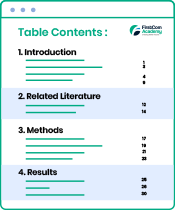
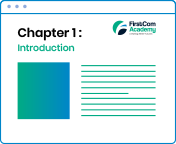






























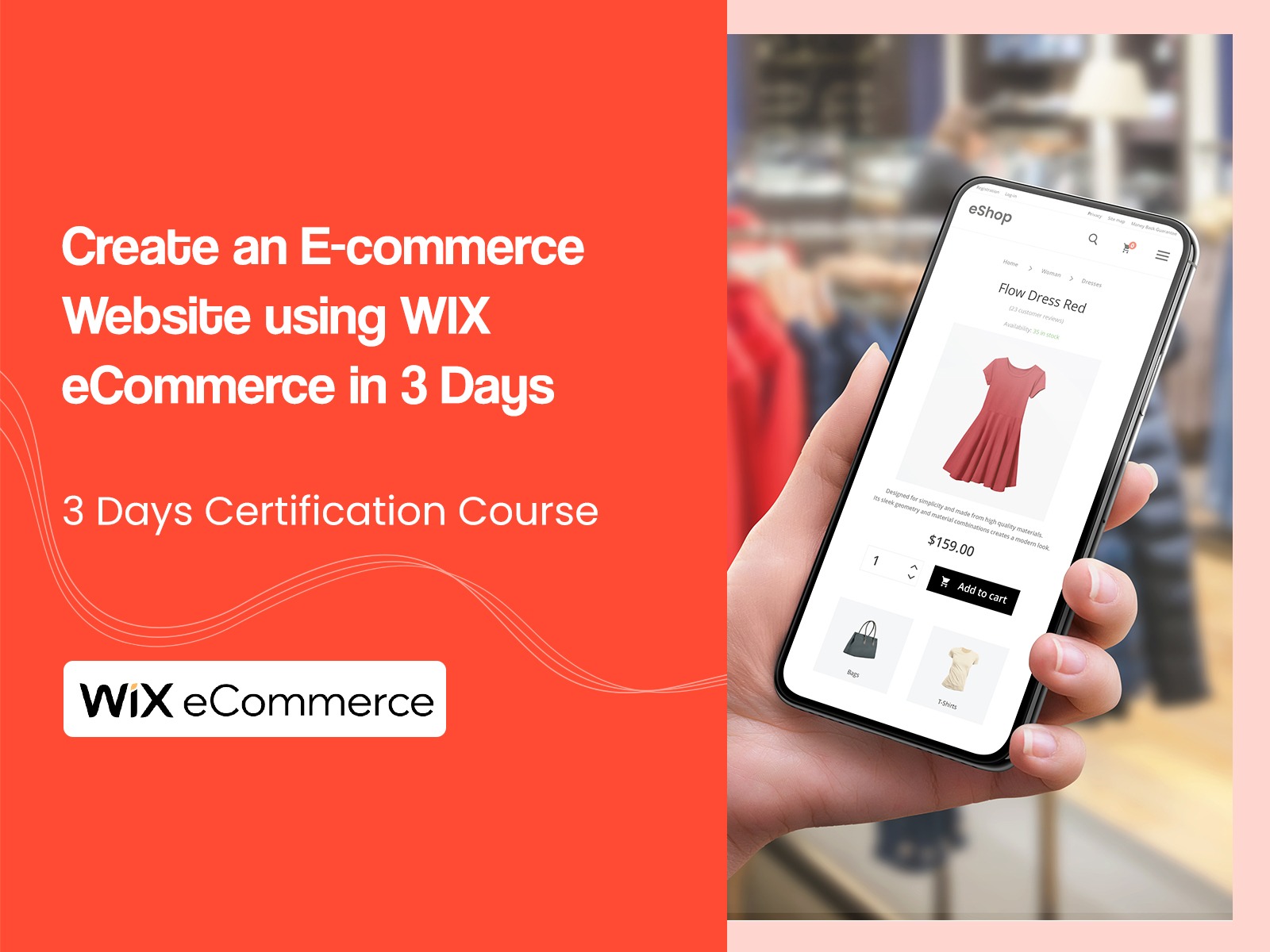


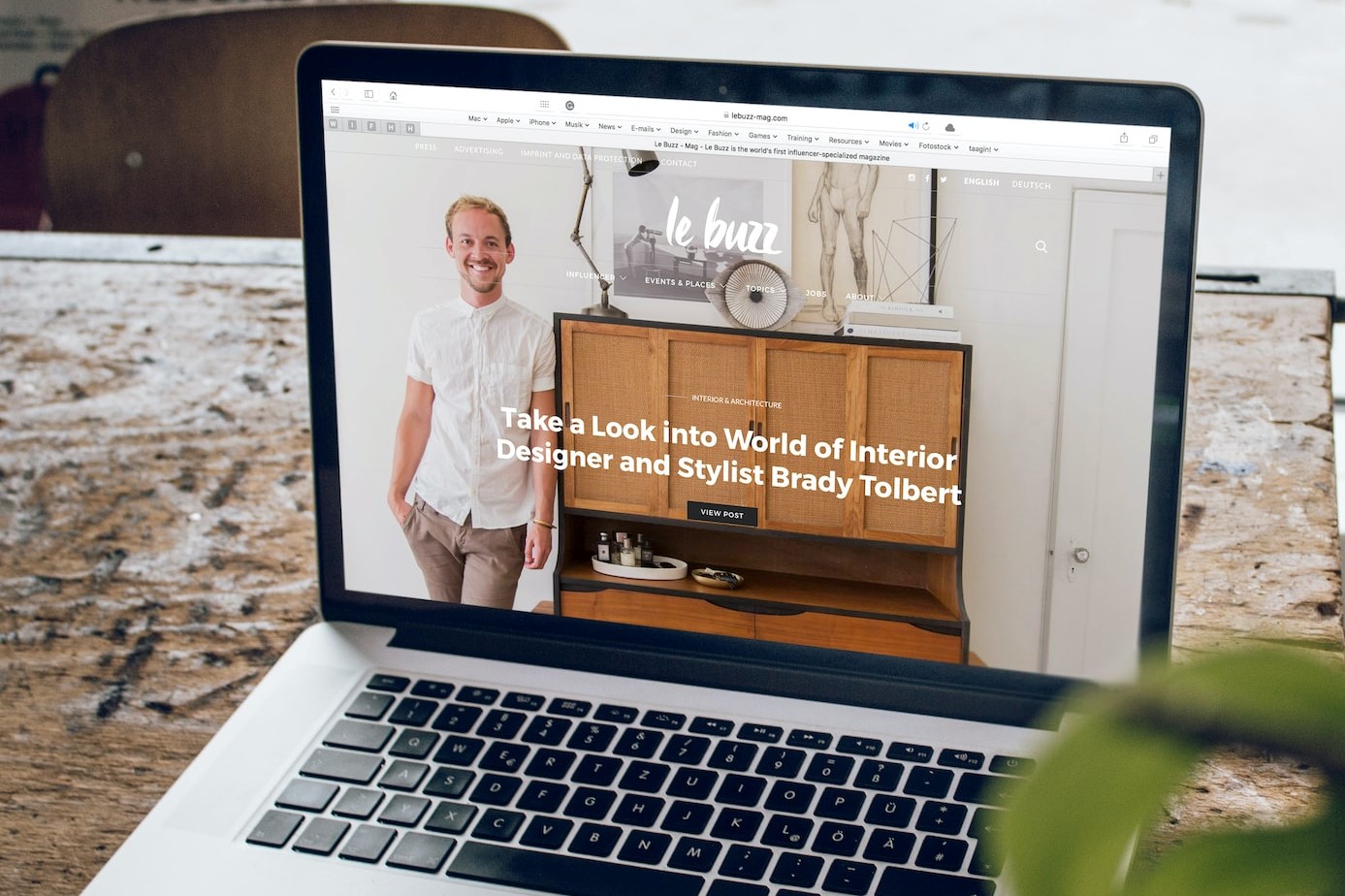
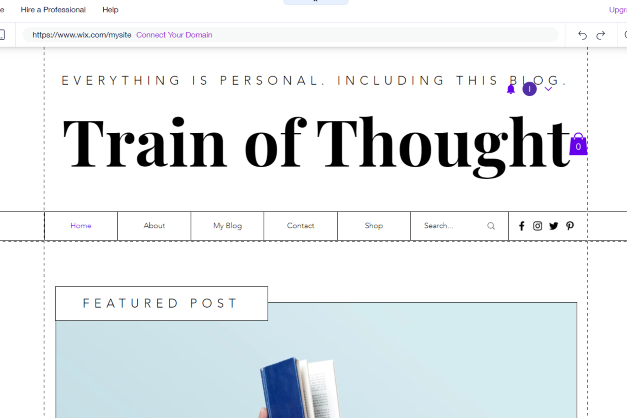
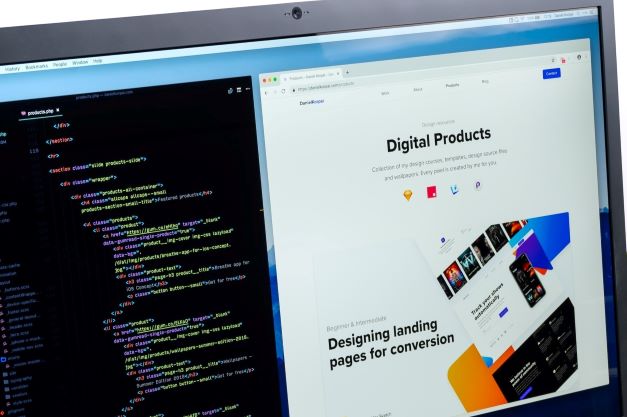

 ENROLL NOW
ENROLL NOW