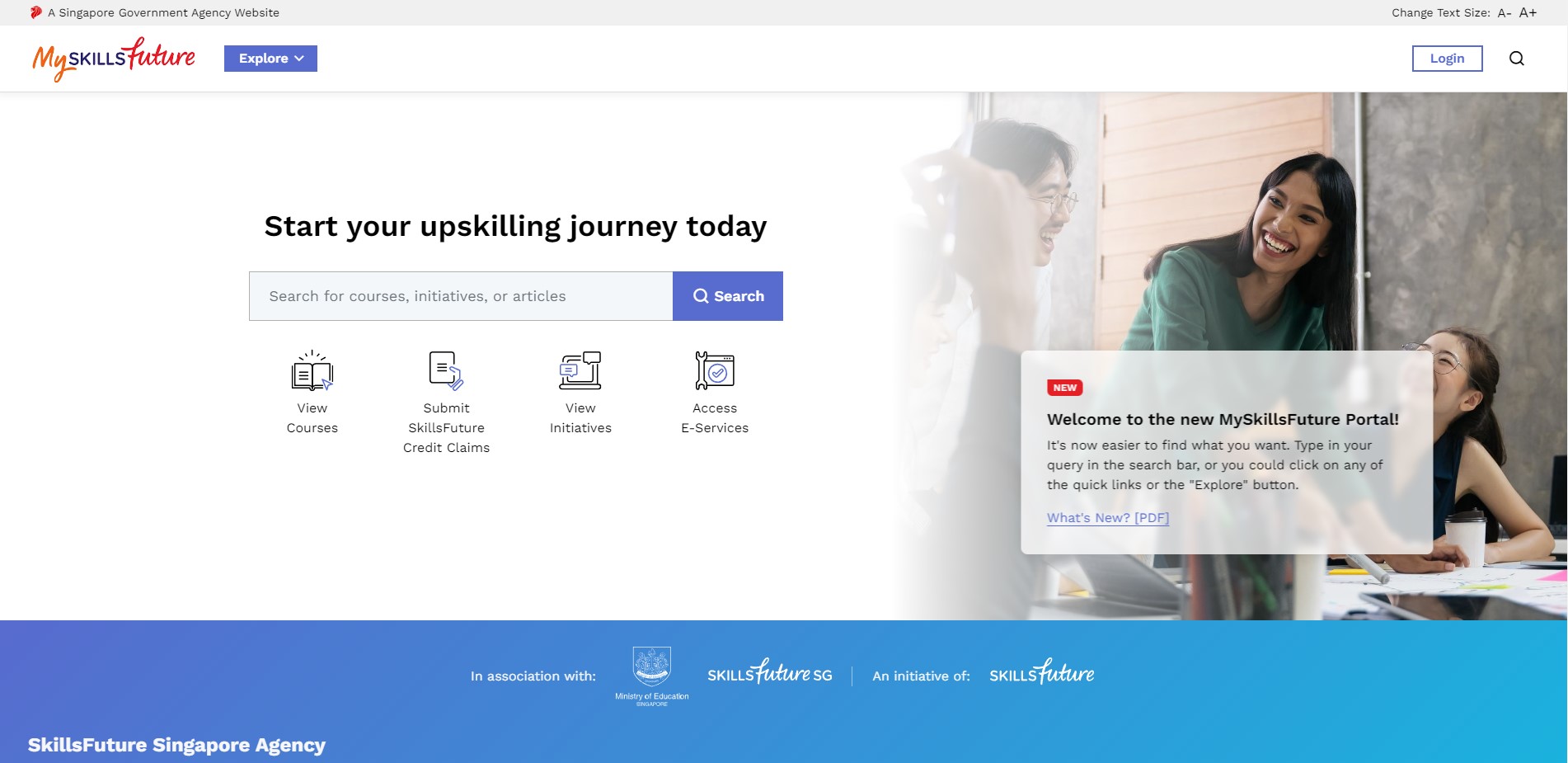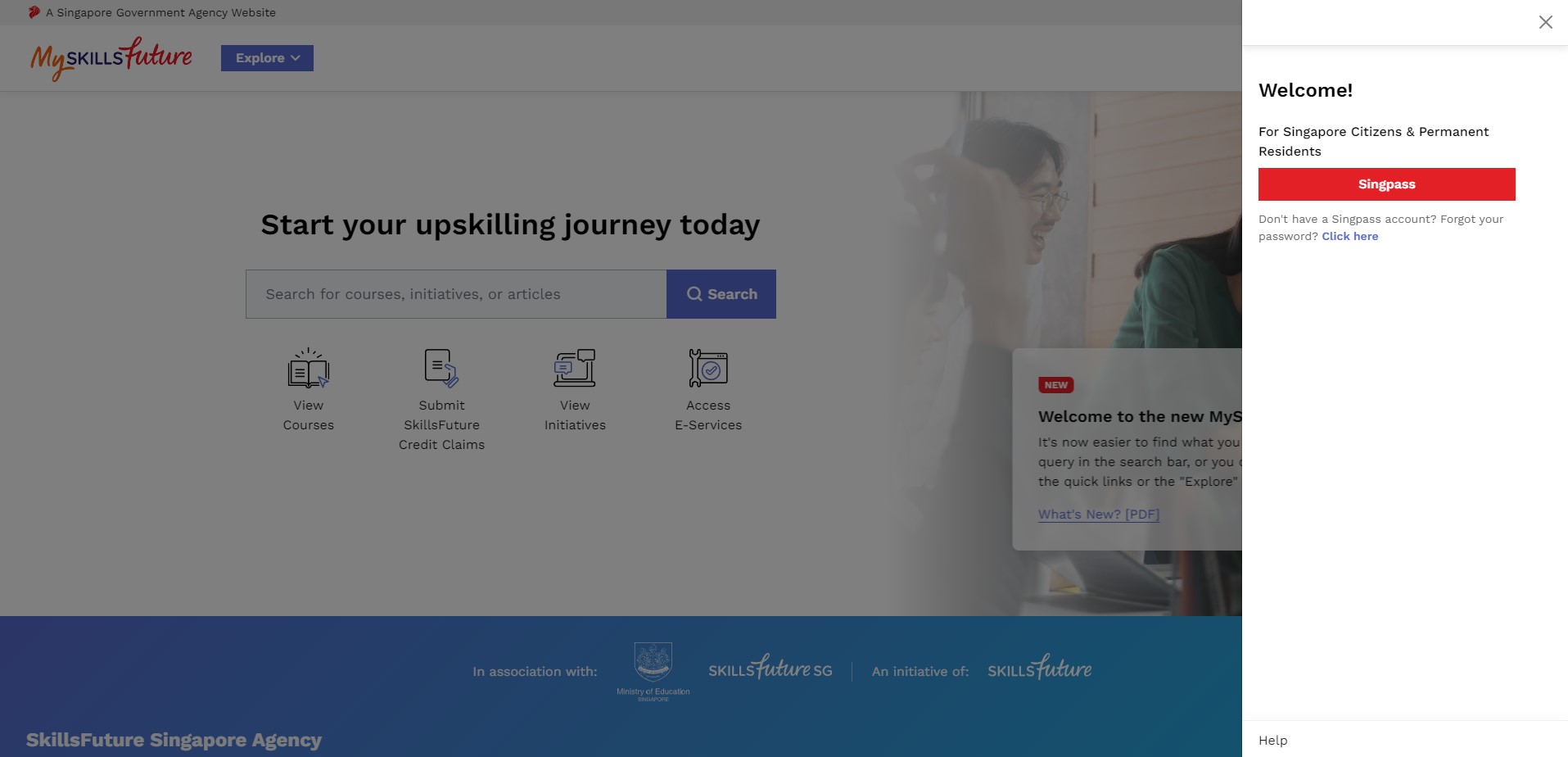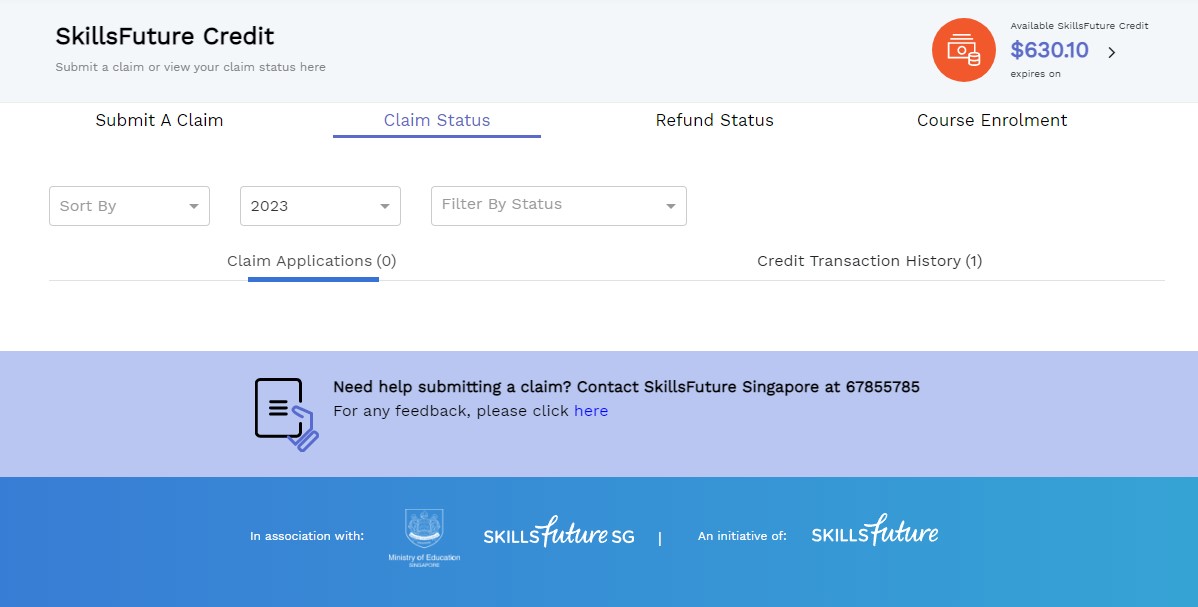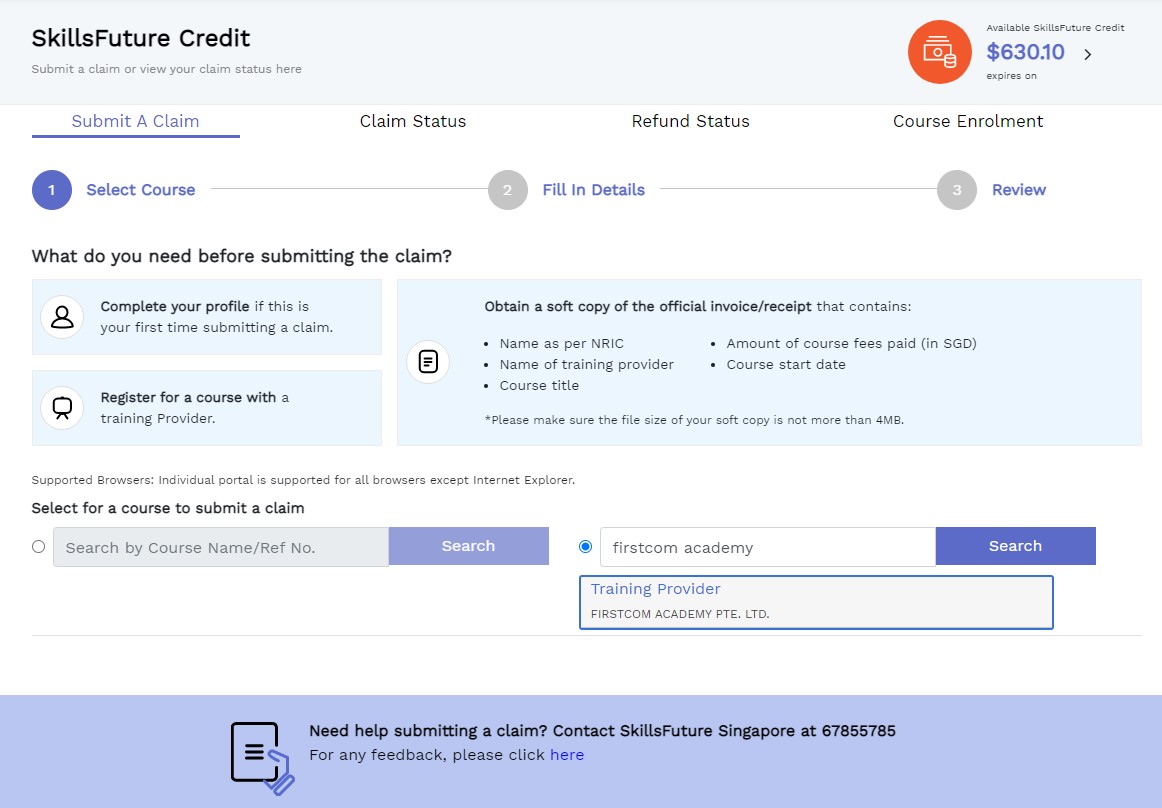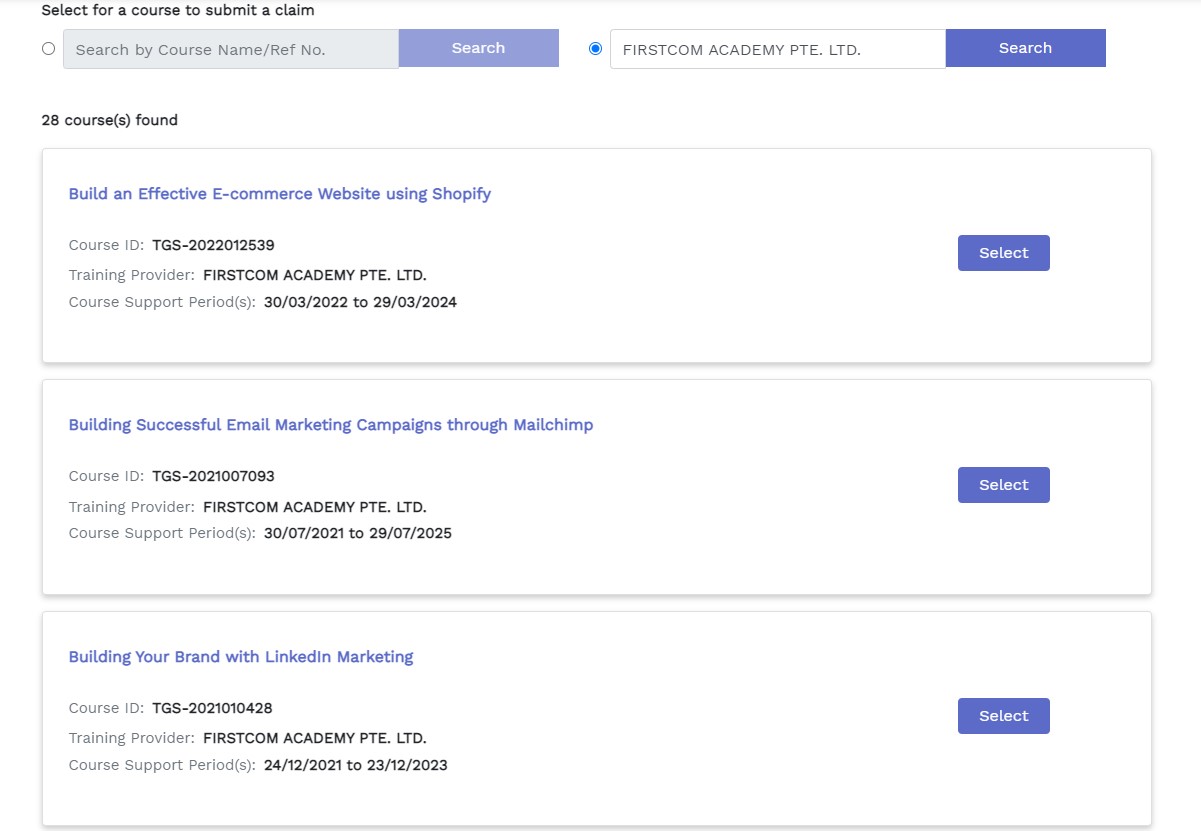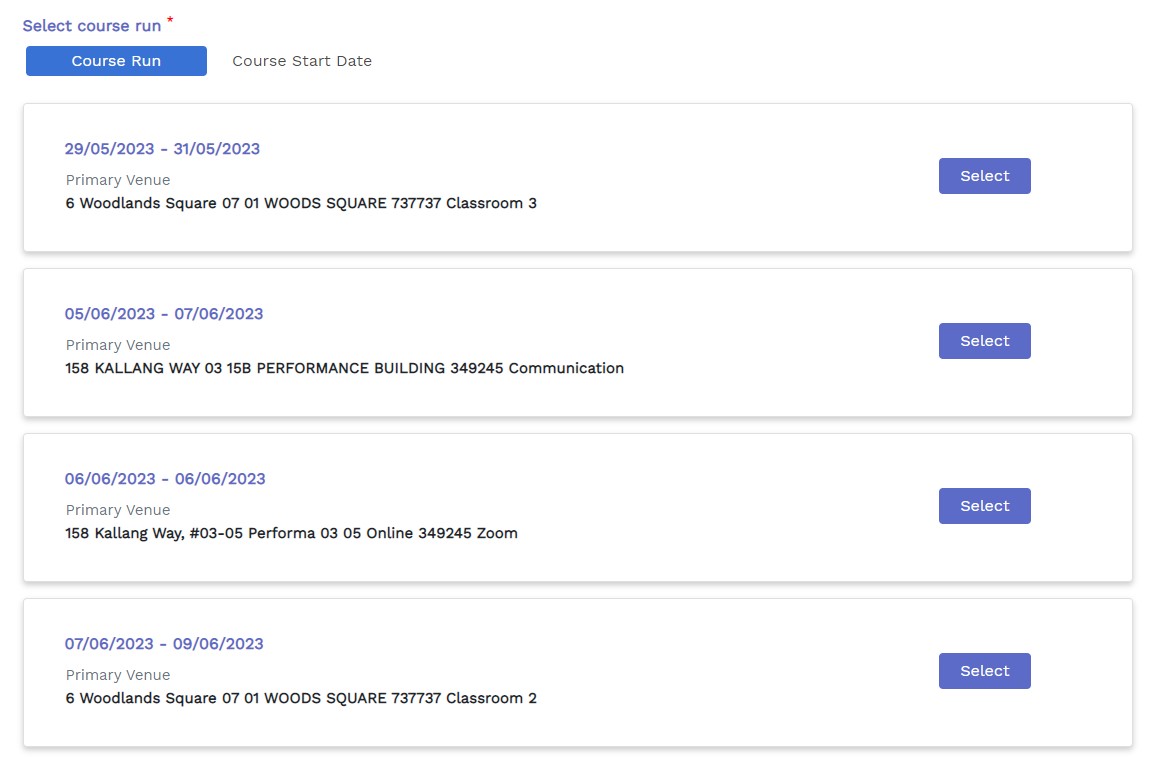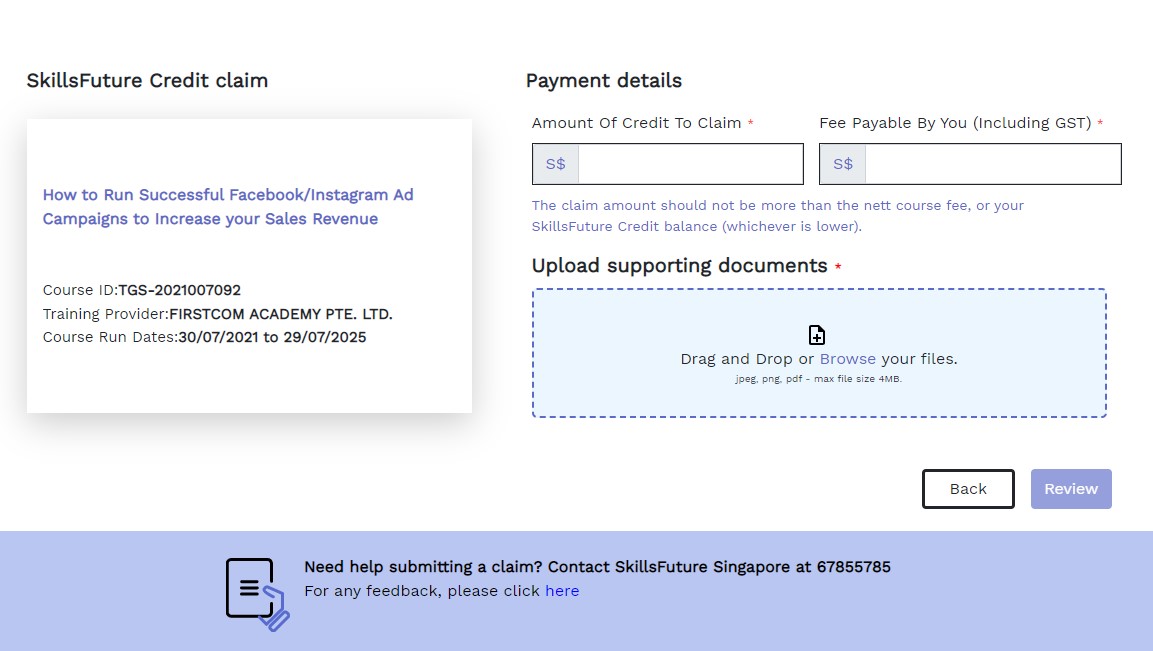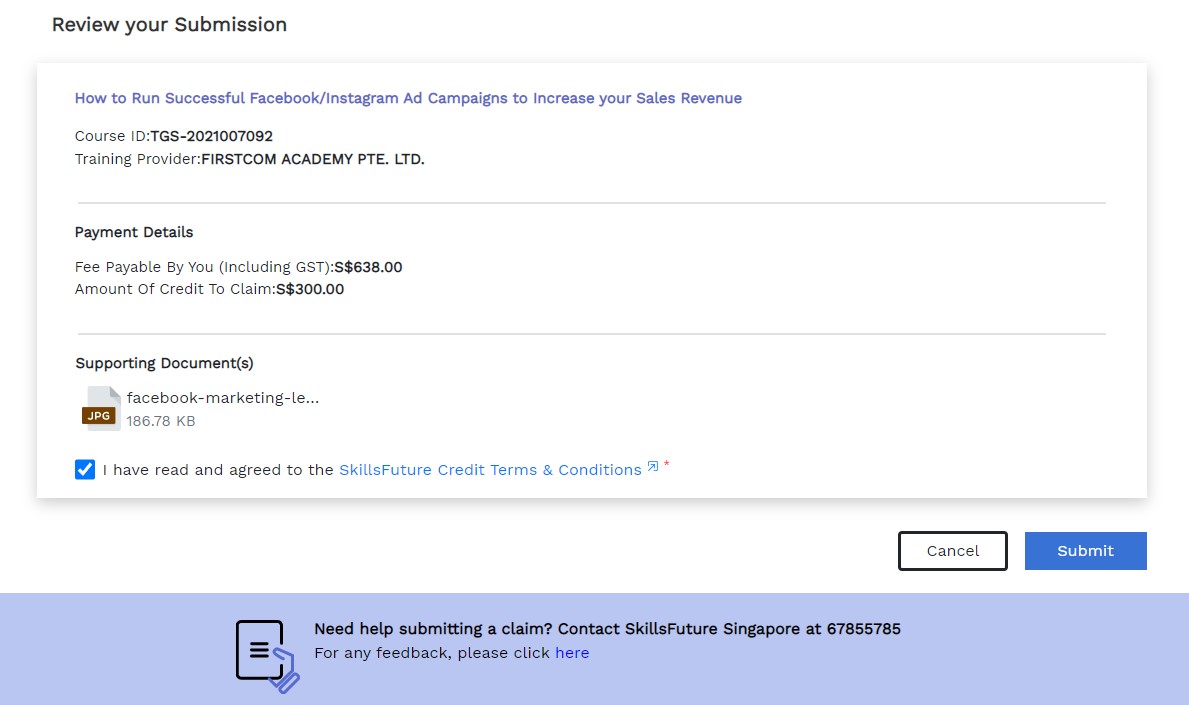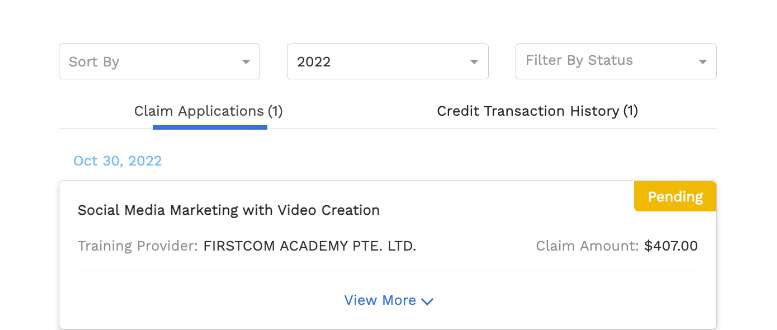SkillsFuture Credits Claim Guide
How to Submit SkillsFuture Credits Claim
Wondering how to claim or use your SkillsFuture Credit? You can use your SkillsFuture Credit to pay for or offset the course fees of approved courses by applying through MySkillsFuture. You can also check your SkillsFuture Credit balance and claim transactions.
At the point of course registration, you should inform us of your intention to utilise your SkillsFuture Credit in part or in full against the qualifying course fees. After you have successfully enrolled for a SkillsFuture course, you should then submit your claim for SkillsFuture Credit via MySkillsFuture within 60 days before the course start date (date inclusive). SSG will disburse the equivalent amount to us.
Here is a simple step-by-step guide on the process of claiming your SkillsFuture credits. Alternatively, you can download the PDF guide.
- Visit mySkillsFuture portal. and click on “Submit SkillsFuture Credit Claims“.
Image screenshot of MySkillsFuture website - Sign in with your SingPass via the SingPass app or password login.
- Click on “Submit A Claim“.
- In the “Search by Training Provider” search bar, type “firstcom academy”, and hit the Search button.
- Select the training course that you will be attending.
- Select the Course Run Date that you will be attending.
- Key in the following information:
i) Amount of SkillsFuture Credit to Claim,
ii) Amount Payable by you (Refer to invoice),
iii) Upload Supporting Documents (Invoice).
- Click on the checkbox ✅ to acknowledge the SkillsFuture Credit Terms & Conditions, and click on the Submit button.
- Toggle to the Claim Applications Section and take a screenshot.
What is SkillsFuture Credit (SFC)?
SkillsFuture Credit consists of credits which Singapore Citizens can use to pay for out-of-pocket course fees for attending skills-related SkillsFuture courses. The credits can be used on top of existing course fee subsidies provided by the Government.
All Singaporeans aged 25 or above will receive SkillsFuture Credit of $500 from January 2016. This will not expire and you may accumulate your credit for a range of eligible courses on MySkillsFuture. On 1 October 2020, the Government provided a one-off SkillsFuture Credit Top-up of $500 for all eligible Singaporeans aged 25 or above by 31 December 2020. Singaporeans aged 40 to 60 by 31 December 2020 also received an Additional SkillsFuture Credit (Mid-Career Support) of $500. These new SkillsFuture Credit provisions will expire on 31 December 2025.
The SkillsFuture Credit scheme is part of a range of programmes and initiatives introduced by SkillsFuture Singapore (SSG) to support individuals in their skills development and lifelong learning. As the SkillsFuture Credit is intended to encourage all Singaporeans to learn for life and to take personal ownership of their lifelong learning journey, credits are not transferable between individuals.
How do I check what is my available SkillsFuture Credit balance?
You may follow these steps to log in to check your available SkillsFuture Credit:
- Go to MySkillsFuture at: www.myskillsfuture.sg
- Click on “Login”
- Upon login, click on “SkillsFuture Credit”
If this is the first time that you are applying to use your SkillsFuture Credit, you will be prompted to update your profile information.
Can I submit a SkillsFuture Credit claim without registering for a course?
No. Please register for a SkillsFuture course with a training provider first before submitting a claim. You will need your course details (e.g. course start date, course ID, training provider) before you can submit a claim.
Can I sign up for courses through the SkillsFuture Credit Course Directory?
No. You need to register the SkillsFuture course directly with the training provider.
For more information on SkillsFuture Credit, refer to our Frequently Asked Questions (FAQs).
Feel free to contact us if you have any queries.