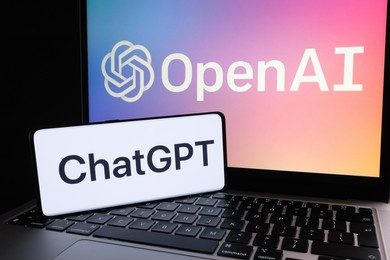
ChatGPT is a new artificial intelligence chatbot that can perform a wide variety of helpful tasks through natural conversation. Since launching in November 2022, ChatGPT has quickly shown its potential to assist with innovative communication methods and everyday uses.
Have you ever wished you had a personal assistant who could write captivating emails, generate creative content, and code complex scripts? Well, your wish is granted! Enter ChatGPT, a revolutionary language model that’s transforming how we work, learn, and create.
In this blog post, we’ll highlight seven of the best real-world chatGPT examples and use cases that demonstrate ChatGPT’s current capabilities and the possibilities this AI assistant enables.
Trainer Qisti highlights how AI brings ideas to life.
1. Get Help Answering Questions and Solving Problems
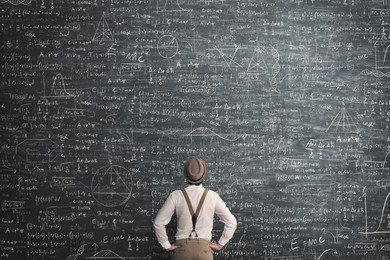
1st reason on ChatGPT Uses – Get Help Answering Questions and Solving Problems
One of the core functions of ChatGPT is providing helpful information by answering questions on nearly any topic. Whether you ask broad, open-ended questions or specific inquiries on niche subjects, ChatGPT uses attempts to provide accurate, thorough explanations and solutions.
For example, ask about math concepts you’re struggling with, and ChatGPT can give detailed descriptions with example problems. Ask for a recipe recommendation based on the ingredients you have on hand, and it can suggest something suitable. Request beginner tips for taking up gardening as a new hobby, and it will provide starter advice.
ChatGPT uses draws from its vast training data to formulate helpful answers on practically any general knowledge subject. Its conversational nature means you can ask natural follow-up questions to further refine and clarify the information. This makes the chatbot useful for basic research, learning support, and solving everyday problems.
2. Get Writing and Content Creation Help
Beyond just answering queries, ChatGPT can also assist with content creation, like writing and research papers. Its advanced language processing allows it to generate everything from emails to essays, reports, speeches, long-form fiction, and more based on your prompts and guidelines.
For instance, prompt it to write a 250-word introduction for an essay you’re working on about sustainable fashion. Or ask ChatGPT to generate a draft email to your manager requesting this Friday off. You can even specify parameters like tone, length, target audience, and purpose.
While it will still require human review and editing, having ChatGPT handle basic content drafting can seriously improve efficiency. This frees you to focus on refining ideas and structure rather than starting from a blank page. Just be cautious about directly copying its writing in academic or professional work to avoid plagiarism.
You can also leverage ChatGPT to create attention-grabbing content optimised for digital marketing and conversions by structuring prompts using the AIDA model.
3. Get Programming Help with ChatGPT Coding Generation and Explanations
In addition to written content, ChatGPT has great aptitude for computer code and can assist programmers in various ways. You can describe a coding goal or issue you want to solve and ask for potential solutions and pseudocode. Or prompt it to fully generate working scripts and programmes by specifying the language and parameters.
For example, request a basic Python script to scrape a Wikipedia table into a Pandas dataframe. Or ask it to write JavaScript functions for validating web form inputs. Even if the initial code output needs tweaking, it can eliminate much tedious work.
Moreover, you can use ChatGPT as an AI tutor to explain coding concepts, patterns, frameworks, and more at your level. Have it break down machine learning algorithms step-by-step or analyse your code to describe and debug errors. It creates a helpful conversational programming assistant.
4. Summarise Information and Simplify Explanations
ChatGPT has great talents for summarising all kinds of information concisely, from articles to academic papers, fiction plots, and more, based on what you feed it. This makes it useful for both processing raw information into more understandable formats and simplifying concepts and ideas you want to learn about.
For instance, copy the text from a long research paper and ask ChatGPT to summarise the key points into a few paragraphs. Or if you’re struggling to grasp a complex philosophical concept, have it re-explained using basic terms and analogies.
You can even submit your own writing, like essays, to have the AI highlight run-on sentences, flag unclear parts, and suggest improvements to streamline your work. This abstraction and clarification functionality helps turn dense information into accessible knowledge.
5. Create To-Do Lists and Set Reminders
While not revolutionary, one helpful everyday use of ChatGPT is its ability to set reminders and create task lists complete with due dates and notifications. This leverages the chatbot’s natural language processing to turn requests like “remind me to call Mom on Thursday” into calendar appointments and prompted actions.
For example, tell ChatGPT you need to prepare documents for an upcoming job interview and have it compile a comprehensive to-do list specifying all recommended tasks, from researching the role’s duties to getting your best suit dry cleaned. Or prompt it to set a reminder to buy milk when grocery shopping this weekend.
Though basic, having an AI assistant to help keep your responsibilities organised can provide peace of mind. And it sure beats manually inputting many reminders and notes yourself.
6. Create Professional Presentation Slides
Giving polished, visually compelling presentations at work or in academia can be time-intensive. However, ChatGPT can rapidly generate full decks of PowerPoint slides to kickstart your process if provided with the presentation purpose, key messaging, titles, and basic content structure.
For instance, prompt the AI to create marketing presentation slides covering five key features of your startup’s new website redesign with essential graphics and text placeholders. Or request that it form curriculum presentation slides explaining a niche history topic to year 8 students in 10 digestible parts.
While the output slides will still usually require human adjustment and design finesse, having the overall scaffolding and content fleshed out can accelerate your workflow tremendously. You can focus efforts on crafting impactful narratives and display visuals rather than building from scratch. Just take care not to present ChatGPT’s slides verbatim without proper citations.
7. Act as an AI Personal Assistant
Frequently Asked Questions
What do you use ChatGPT for?
ChatGPT is used for a number of purposes across industries and by people with different needs. ChatGPT is commonly used for the following purposes:
- Answering Questions: ChatGPT can provide detailed explanations and answers to a wide range of questions, covering general knowledge, specific academic topics, technical issues, and more.
- Content Creation: It assists in writing and generating content such as emails, essays, reports, creative stories, and even poetry, based on user prompts.
- Coding Assistance: ChatGPT can help with programming by generating code snippets, explaining programming concepts, and offering debugging assistance.
- Educational Support: Students and educators use it for learning new topics, explaining complex concepts in simpler terms, and language learning.
- Business Assistance: Professionals use ChatGPT for drafting business documents, creating marketing content, and generating ideas for projects.
- Personal Use: Individuals utilize ChatGPT for everyday tasks like creating to-do lists, setting reminders, and even for entertainment purposes like storytelling or engaging in casual conversations.
- Research Assistance: It helps in summarizing research papers, condensing lengthy articles, and providing overviews of various subjects.
- Language Translation: ChatGPT can assist with translating texts between different languages, though it's not a substitute for professional translation services.
What is the best use of ChatGPT?
There is no single "best" use for ChatGPT since it is capable of assisting with such a wide range of helpful tasks. However, some of the most powerful current uses that demonstrate ChatGPT's strengths take advantage of its conversational abilities to provide customizable help, explanations, and content creation support:
- Getting detailed answers to specific questions and follow-ups in a particular field of knowledge.
- Assistance writing, editing, and optimizing customized content like essays, emails, articles etc.
- Explaining concepts in any subject area at your preferred level, catching misunderstandings.
- Simplifying complex information into easily digestible summaries.
- Programming help with explanations, debugging, and code generation tailored to your needs.
- Generating various types of content frameworks and outlines to build upon.
What are the benefits of using ChatGPT?
ChatGPT offers a range of benefits, primarily falling into these categories: increased efficiency, enhanced creativity, and improved communication. Here's a breakdown:
Efficiency:
- Content creation: ChatGPT can generate various text formats like emails, reports, essays, even code, saving you time and effort.
- Information access: Need summaries of complex articles or quick answers to questions? ChatGPT processes information fast and provides concise summaries.
- Task management: Use it to set reminders, manage to-do lists, and schedule appointments, streamlining your daily tasks.
- Research and learning: ChatGPT can research topics, explain complex concepts, and break down information into digestible chunks, accelerating your learning process.
Creativity:
- Brainstorming and idea generation: Stuck for ideas? ChatGPT can suggest new possibilities, spark inspiration, and help you develop creative solutions.
- Writing and storytelling: Need help crafting characters, outlining plots, or writing dialogue? ChatGPT can be your creative partner, adding fresh perspectives and unexpected twists.
- Art and music generation: Experiment with generating poems, scripts, musical pieces, or even artistic prompts, exploring new creative avenues.
Communication:
- Language translation: Break down language barriers by using ChatGPT to translate text or even hold basic conversations in multiple languages.
- Improved writing: Get feedback on your writing style, tone, and clarity, or use ChatGPT to paraphrase and restructure your sentences for better communication.
- Personalized communication: Adapt your communication style to different audiences by prompting ChatGPT to generate messages tailored to specific recipients.
Additional benefits:
- Accessibility: ChatGPT provides a user-friendly interface for interacting with AI technology, making it accessible to a broader audience.
- Personalization: You can train ChatGPT on your own data and preferences, customizing its responses to your specific needs and interests.
- Constant learning: ChatGPT is constantly learning and evolving, ensuring its capabilities and applications continue to expand over time.
Remember, while ChatGPT offers these benefits, it's crucial to use it responsibly and with awareness of its limitations. Fact-check its information, be mindful of potential biases, and avoid plagiarism by citing its contributions appropriately.
How to use ChatGPT in daily life?
There are many ways ChatGPT’s AI conversational abilities can help improve daily life when used properly:
- Ask questions to aid basic research and decision-making (“compare benefits of air fryers vs. ovens”)
- Have it create short texts for messaging, emails to save time (“generate 2-3 sentences updating mom on my new job”)
- Gain knowledge through explanations and clarifications (“explain causes of recent inflation simply in 3 paragraphs”)
- Set reminders to remember important personal tasks and appointments (“remind me to finish the report Friday at 5PM”)
- Speed productivity by having AI generate draft replies, notes and lists (“write first draft for client service report on latest case”)
- Use it to plan efficient schedules balancing work and personal life stages (“suggest weekday routine for a student with a part-time evening job”)
The key is leveraging ChatGPT’s written conversation abilities to customize routine help. But human judgment is still needed on accuracy, possible biases.
What is an example of ChatGPT?
A good real-world example demonstrating ChatGPT's capabilities is using its question-answering functionality to get detailed explanations on complex topics at your preferred comprehension level.
For instance, you can prompt ChatGPT:
"What's the best way to get rid of red wine stains?"
-
- ChatGPT's Response: "Here are a few effective methods: blot the stain immediately with a clean cloth, apply a mixture of baking soda and water, or soak the fabric in a solution of milk and water. If the stain persists, consider using a commercial stain remover."
Content Creation:
- Example: "Write a catchy email subject line for a sales promotion."
- ChatGPT's Response: "Here are a few options: 'Don't miss out! Our biggest sale of the year ends tonight!', 'Get 50% off everything – this offer won't last!', or 'Check out our new arrivals and save big!'"
Code Generation:
- Example: "Generate a Python script to scrape a list of product titles from a website."
- ChatGPT's Response: (Provides a Python code snippet tailored for web scraping)
Summarizing Information:
- Example: "Summarize the key points of this article on climate change."
- ChatGPT's Response: (Provides a concise summary of the article's main points)
Personal Assistant Tasks:
- Example: "Set a reminder to call my dentist tomorrow at 10 am."
- ChatGPT's Response: "Reminder set for "Call Dentist" at 10 am tomorrow."
Creative Writing:
- Example: "Write a poem about the ocean."
- ChatGPT's Response: (Composes a poem using descriptive language and imagery)
Translation:
- Example: "Translate 'Where is the nearest train station?' into Spanish."
- ChatGPT's Response: "¿Dónde está la estación de tren más cercana?"
Answering Hypothetical Questions:
- Example: "What would happen if Earth had two moons?"
- ChatGPT's Response: (Provides a detailed explanation of potential effects, drawing on scientific knowledge)
Roleplaying and Interactive Storytelling:
- Example: "Let's play a game where you're a detective and I'm your assistant. We need to solve a murder mystery."
- ChatGPT's Response: (Engages in the game, offering clues and deductions)
These examples demonstrate ChatGPT's ability to handle a wide range of tasks, from practical to creative, with a high degree of fluency and flexibility.
How can I use ChatGPT to make my life easier?
There are countless ways ChatGPT can make your life easier! Here are some ideas based on different aspects of your daily routine:
Information and Communication:
- Stay informed: Get concise summaries of news articles, research papers, or books, saving you time and effort.
- Research assistance: Ask for relevant sources, statistics, or different perspectives on any topic you're researching.
- Personal knowledge assistant: Use it to answer quick questions about anything, from weather forecasts to historical facts.
- Improve writing: Get feedback on your writing style, tone, and structure, or use ChatGPT to paraphrase and restructure texts.
- Personalized communication: Adapt your writing style to different audiences by prompting ChatGPT to generate messages tailored to specific recipients.
Productivity and Organization:
- To-do list management: Create and maintain organized to-do lists with priorities and deadlines, letting ChatGPT remind you and track your progress.
- Calendar and appointment scheduling: Use it to schedule appointments, set reminders, and even organize your calendar, ensuring you never miss a beat.
- Email and message drafting: ChatGPT can help you craft persuasive emails, witty messages, or even formal letters, saving you time and effort.
- Travel planning: Research destinations, translate phrases, and recommend activities based on your interests, making travel planning a breeze.
Creativity and Entertainment:
- Brainstorming and idea generation: Stuck on a creative project? Bounce ideas off ChatGPT and let it spark inspiration for everything from writing to painting.
- Storytelling and roleplaying: Generate creative content like poems, scripts, or even musical pieces by setting prompts and letting ChatGPT weave its magic.
- Interactive games and quizzes: Play word games, create collaborative stories, or test your knowledge with quizzes generated by ChatGPT, adding a fun twist to your leisure time.
- Music and art generation: Experiment with creating different musical styles, lyrics, or artistic prompts, discovering new creative possibilities.
Learning and Understanding:
- Personalized learning assistant: ChatGPT can adapt to your learning style and needs, explaining complex concepts, breaking down information, and answering your questions in a conversational way.
- Language learning: Practice conversational skills in another language, translate sentences, and receive feedback on your pronunciation and grammar.
- Exploring new topics: Curious about a new subject? Feed ChatGPT some keywords and let it provide you with a fascinating overview, highlighting key facts and figures.
Remember:
- Use critically: Always evaluate ChatGPT's outputs, fact-check information, and be aware of potential biases.
- Respect limitations: Don't rely solely on ChatGPT for critical tasks or tasks requiring human judgment.
- Explore and experiment: Discover new ways to use ChatGPT in your daily life, customizing it to your specific needs and preferences.
With responsible and creative use, ChatGPT can become a valuable tool that simplifies tasks, boosts your creativity, and enriches your daily life in countless ways.
Conclusion
Lastly, while still limited in comparison to human capabilities, ChatGPT’s conversational nature allows you to use it as a virtual assistant to aid with day-to-day tasks. Its natural language ability to set reminders, answer queries, generate writing content, and more make an AI assistant accessible to users outside of business and academia.
You can, for example, ask ChatGPT to write text messages to contacts informing them of meeting time changes or checking in on shared arrangements. Request that it explore area eateries and make a few cuisine suggestions depending on your taste preferences and budget.
While ChatGPT’s scope is significantly narrower than that of human PAs, delegating these essential activities to it might assist boost your efficiency and productivity in daily life. Just be aware of its limits in terms of privacy, accuracy, and biases that necessitate human intervention.
So there you have it—seven great real-use cases demonstrating ChatGPT’s current capabilities and promise to assist with questions, writing, coding, information processing, and basic personal assistant functions through natural language conversations.
Read more amazing ChatGPT content here:








