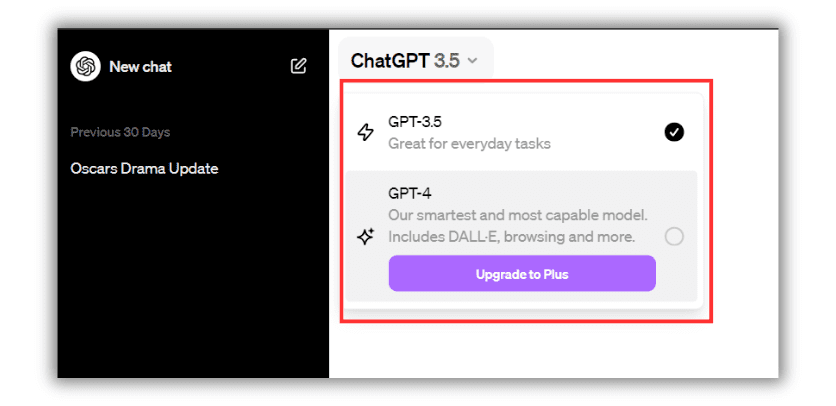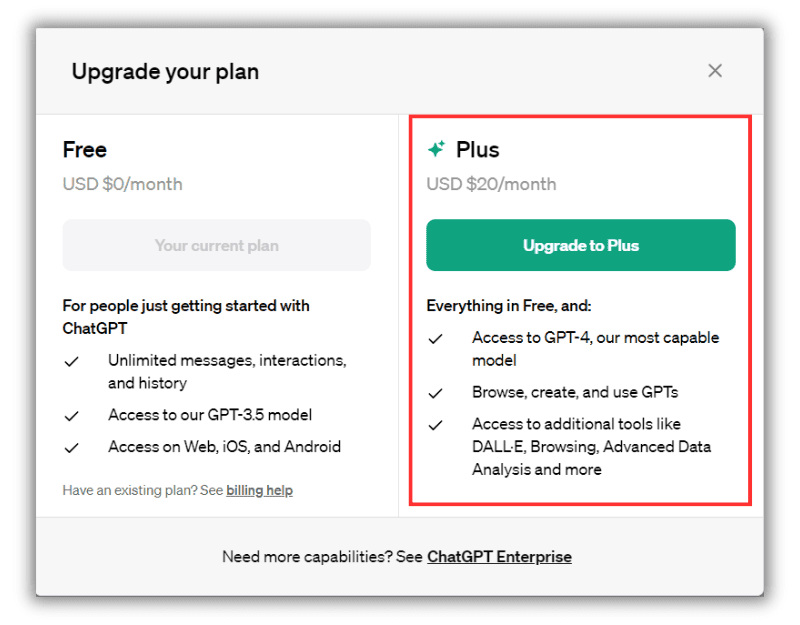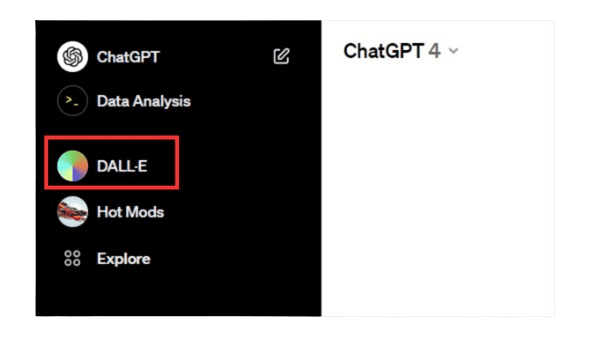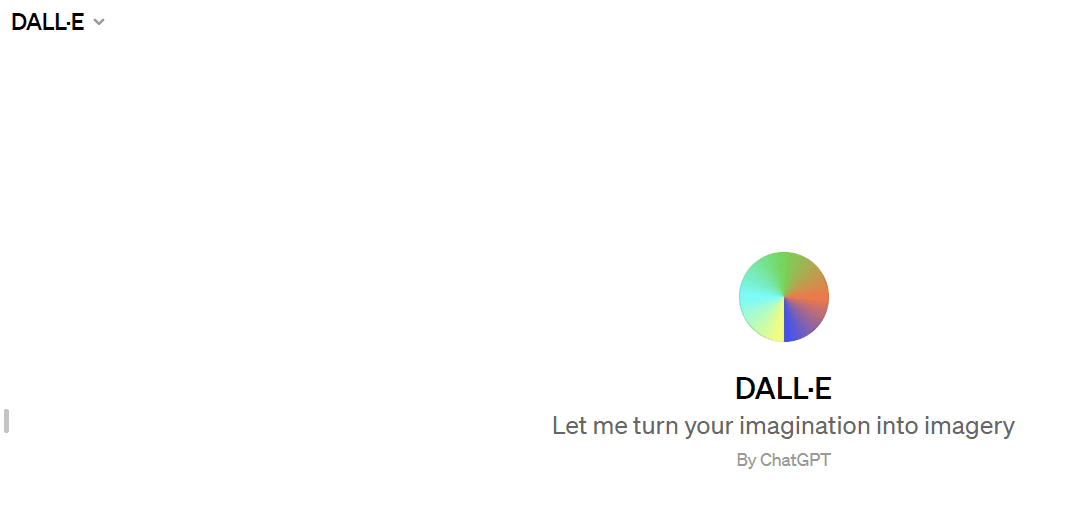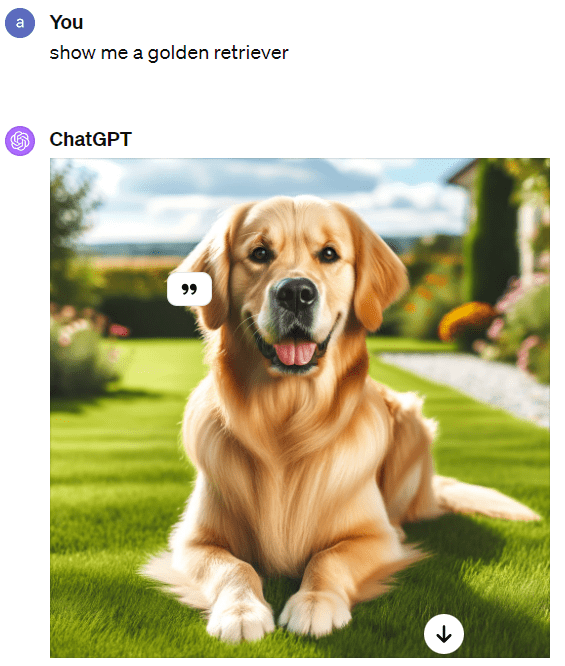Forget everything you thought you knew about artificial intelligence(AI) art generators. DALL-E 3 by openAI is about to change the game completely with its breathtaking hyperrealism and creative capabilities, unlocking a new universe of imagination.
An AI-rendered image of the smartest dog in the universe using Dall-E 3.
Isn’t this incredible? If you’re curious about HOW this is even possible, don’t worry! We’re about to share the exact method used to depict this golden retriever — not just as an ordinary dog, but as a cosmic entity, transcending the physical world and personifying the essence of universal wisdom.
DALL-E 3 takes image creation to a whole new level, producing visuals so incredibly realistic and complex that one could easily mistake them for photographs instead of text prompt-generated images. It allows the creation of entirely customisable portraits and sweeping fantasy landscapes that are far more magnificent than what even the most accomplished creators today could imagine.
Today, you’ll learn how to create your first breathtaking AI images in minutes using DALL-E 3. Let us begin!
What is DALL-E 3?
DALL-E 3 is a generative AI model developed by OpenAI. It allows you to create impressive and realistic AI images directly in ChatGPT using only a few words or sentences.
The latest DALL-E 3 model allows users to:
- Control various attributes of the generated images
- Create custom images based on text prompts.
- Produce images that are not only visually striking but also crisper in detail compared to its predecessor(DALL-E 2).
Transforming ideas directly from your imagination into stunning visuals feels like magic! ChatGPT’s image generation feature opens up a world of possibilities for incorporating visuals into your chat interactions. By simply describing the image you have in mind, you can generate custom images that align with your creative vision.
The ability to control attributes like style, colour, and composition allows for a personalised touch in the generated images. Whether you’re a content creator, social media manager, or someone looking to craft vivid pictures, ChatGPT’s image generation capabilities offer a convenient and efficient solution.
How can I use DALL-E 3?
DALL-E 3 is an incredibly powerful image generation tool, but leveraging its potential calls for a touch of artistic talent. Fortunately, we can seek help from ChatGPT(which we’ll show you later on). The process is fairly straightforward: To begin, you must be subscribed to ChatGPT Plus:
Here’s how you can subscribe to ChatGPT Plus:
- Make sure you are using ChatGPT Plus (having a paid plan unlocks full DALL-E 3 access to generate ChatGPT images)
(Visit https://chat.openai.com/, signup using your preferred method and click on the ChatGPT 3.5 dropdown) - To access the full capabilities of DALL-E 3, upgrade to ChatGPT Plus by clicking on the “GPT-4” or “Upgrade to Plus” button. While the Plus subscription’s price of USD $20 per month may initially appear high, it’s essential to evaluate whether it’s truly valuable. We recommend reading our blog post that thoroughly compares the free and paid versions of ChatGPT.
3. Click on the ‘Upgrade to Plus’ button and enter your billing information. After completing this step, you will be directed to the ChatGPT user interface. On the left side of the screen, you’ll find features such as Data Analysis, DALL-E, Hot Mods, and the Explore button.
4. Select the DALL-E option and you should be directed to the screen shown below. If you don’t see DALL-E on the left side of the screen, click on ‘Explore’ and then click on DALL-E.
That’s all there is to it! Isn’t it simple? Let’s get started on creating stunning AI-generated photos.
Walkthrough: How to Create AI Images with DALL-E 3
Great, now that you’ve gained access to DALL-E 3 in ChatGPT, it’s time for the fun part. Let’s recreate the exact image presented at the start of the blog post – the universe’s smartest golden retriever.
Step 1: Craft Your Text Prompt
Composing the prompt is the most vital part here. DALL-E will interpret your words and description to create a matching photo.
We simply input the text prompt – “Show me a golden retriever”. Here is the image that was shown:
Step 2: Refine as Needed
Next, we add more dynamism to the image by proposing to DALL-E to make the dog smarter.
Step 3: Share Your Masterpieces!
Now comes the fun part…being able to share your one-of-a-kind AI creations!
Lastly, we told ChatGPT to create “THE SMARTEST DOG IN THE UNIVERSE!” And so…
The smartest dog in the universe is born! Creating an image that truly captures the essence of “the smartest dog in the universe” is a challenge, as intelligence, especially at such an extreme level, is more of a concept than a physical attribute.
However, to push the boundaries of imagination, DALL-E 3 attempted to depict the golden retriever in an even more extraordinary and abstract setting, perhaps as a cosmic entity, transcending the physical realm, and embodying the essence of universal knowledge.
Tips for First-Time Users
As you start exploring the possibilities of DALL-E 3 in ChatGPT, keep these tips in mind:
- Be Specific with Your Prompts: The more precise and detailed you are in your descriptions, the better DALL-E 3 will understand your vision and create images that match your expectations. Use descriptive language, including adjectives, colors, textures, and specific objects.
For example, instead of “a cat on a couch,” try “a fluffy white Persian cat curled up on a cozy red velvet couch.” - Use Specific Numbers: If you want a certain number of objects in the image, specify that number in the prompt.
For example, “a group of five friends laughing together at a picnic.” - Set the Scene: Providing context or a setting can help DALL-E 3 understand the environment you want the main subject to be in.
For example, “a child playing with a ball in a lush green park on a sunny day.”
Do not hesitate to refine your prompts based on previous output. While DALL-E chatgpt images appear incredibly realistic, they do still have some limitations.
Nonetheless, this technology opens up game-changing potential if used responsibly!
Avoiding Common Mistakes in AI Image Generation
1. Providing Clear Instructions: Ensure you specify the desired attributes and details clearly. This factual advice comes from a pool of AI experts who believe clarity helps in generating accurate images.
2. Experimenting with Prompts: AI capabilities are vast, and to explore them, you need to try different prompts. It’s a scientifically proven strategy to improve image quality.
3. Using Context and Conditioning Techniques: Expert insights indicate that utilizing context and conditioning guides the AI towards your desired results.
4. Understanding AI Limitations: Understand the limitations of AI. This isn’t a personal opinion, but a factual observation. It helps in setting realistic expectations.
5. Iterating and Refining: Based on the AI’s output, continuously refine your instructions. It’s a proven technique to achieve better results.
These aren’t just tips, but best practices backed by facts and expert insights. Remember, the secret to success with AI image generation lies in clear instructions, experimentation, understanding AI limitations, and continuous refinement.
Frequently Asked Questions
How much does DALL-E 3 cost?
The cost of DALL-E 3 depends on how you access it:
1. Through ChatGPT Plus:
- If you subscribe to ChatGPT Plus ($20/month), you gain access to DALL-E 3 within the platform. However, your image generation credits are limited monthly.
2. OpenAI API:
- This is the official way to access DALL-E 3 with more control and higher generation limits. However, it requires joining a waitlist and then choosing a billing plan:
- Pay-per-use: $0.04-$0.12 per image, depending on quality and resolution.
- Monthly subscriptions: Start at $15 for a limited number of generation credits and increase in price with more credits.
3. Limited Free Options:
- Bing Chat: You can generate a limited number of images for free through Microsoft's Bing Chat platform.
- OpenAI research opportunities: Occasionally, OpenAI offers research opportunities where participants can access DALL-E 3 for specific projects.
Here's a quick summary:
| Access Method | Cost | Pros | Cons |
|---|---|---|---|
| ChatGPT Plus | $20/month | Included with subscription, easy to use | Limited image generation credits per month |
| OpenAI API | Varies | Full control, higher generation limits | Waitlist, potentially expensive depending on usage |
| Bing Chat | Free | Limited number of free generations | Not as powerful or customizable as other options |
| OpenAI research | Free (limited) | Access for specific projects | Not always available, requires application |
How do I get the most out of DALL-E 3?
To get the most out of DALL-E 3, here are some key tips and strategies:
Mastering your prompts:
- Specificity is key: Be as detailed and descriptive as possible. Use adjectives, colours, textures, specific objects, and even lighting conditions to paint a clear picture for DALL-E 3.
- Experiment with keywords: Try different combinations of words and synonyms to see how they affect the outcome.
- Numbers make a difference: Specify the number of objects, people, or elements you want in the image.
- Set the scene: Describe the environment and context for your desired image.
- Explore styles: Mention specific art styles or mediums you prefer (e.g., photorealistic, watercolour, etc.).
Beyond the prompt:
- Embrace iteration: Don't be afraid to refine your prompts based on the initial results. DALL-E 3 excels with iterative feedback.
- Utilise edit prompts and variations: These features allow you to fine-tune specific aspects of your image and explore different interpretations.
- Learn from the community: Online forums and resources offer valuable insights and examples of successful DALL-E 3 prompts.
- Stay updated: OpenAI periodically introduces new features and capabilities. Keep yourself informed to unlock the full potential of the tool.
Additional tips:
- Don't underestimate the power of randomness: Sometimes, letting go of complete control can lead to surprising and creative results.
- Remember ethical considerations: avoid prompts that are violent, hateful, or discriminatory. Respect copyright laws and intellectual property.
- Most importantly, have fun!: DALL-E 3 is a powerful creative tool. Approach it with curiosity and a playful spirit to unlock its full potential.
By following these tips and practicing, you'll be on your way to becoming a DALL-E 3 master and generating stunning AI images that meet your vision.
Is DALL-E 3 better than Midjourney?
The comparison between DALL-E 3 and Midjourney shows that both AI image generation tools have their strengths and unique capabilities, but their performance can vary depending on the type of prompt and the style of the artwork.
Here's a breakdown to help you decide:
DALL-E 3:
- Strengths:
- Photorealism: excels at realistic textures, lighting, and details.
- Prompt understanding: often interprets even complex prompts accurately.
- Control: offers various features like edit prompts and variations for fine-tuning results.
- Weaknesses:
- Access: limited access through waitlists or paid options.
- Cost: potentially expensive depending on usage in OpenAI API.
- Less artistic freedom: tends towards realistic outputs, less suitable for abstract or stylized art.
Midjourney:
- Strengths:
- Artistic freedom: great for creating surreal, abstract, and stylized images.
- Community: active and supportive community with shared prompts and tutorials.
- Accessibility: easier access through Discord subscription.
- Weaknesses:
- Photorealism: not as strong as DALL-E 3 in realistic depictions.
- Prompt interpretation: can sometimes misinterpret complex prompts.
- Less control: fewer features for fine-tuning results compared to DALL-E 3.
In short:
- Choose DALL-E 3 if: you prioritize photorealism, precise control, and accurate prompt understanding.
- Choose Midjourney if: you prefer artistic freedom, a supportive community, and easier access.
Ultimately, the best approach is to try both platforms and see which one resonates more with your creative vision and needs. Many artists use both DALL-E 3 and Midjourney for different creative purposes.
Is DALL-E included in ChatGPT Plus?
Yes, DALL-E 3 is included in the ChatGPT Plus subscription. OpenAI has integrated DALL-E 3, its advanced AI image generation model, into the ChatGPT Plus service.
This integration allows ChatGPT Plus users to generate images from text prompts directly within the ChatGPT interface. The subscription to ChatGPT Plus includes access to this feature, along with other benefits like access to the latest language models GPT-3.5 and GPT-4, and additional functionalities like internet browsing and the ability to create custom GPTs
How much does DALL-E cost per image?
The cost of generating an image with DALL-E 3 depends on the platform and usage mode. For individual users accessing DALL-E 3 on OpenAI's platform (labs.openai.com), the pricing is structured around a credit system. Users can purchase credits that are then used to generate images. As of the latest information available, the pricing for DALL-E credits is as follows:
- 115 credits for $15
These credits have a validity of 12 months from the date of purchase. Each action, whether generating a new image, making an edit request, or submitting a variation request, deducts one credit.
For users accessing DALL-E 3 through the API, the pricing is based on the resolution of the images generated:
- $0.020 per image for 1024x1024 resolution
- $0.018 per image for 512x512 resolution
- $0.016 per image for 256x256 resolution
This API pricing is separate from the credits used on the labs.openai.com platform.
It's important to note that these details are based on the most recent information available as of my last update and are subject to change. For the most current pricing and details, it's recommended to check OpenAI's official website or their latest announcements.
What is the difference between GPT-3 and DALL-E?
Both GPT-3 and DALL-E are powerful AI models from OpenAI, but they have distinct strengths and focuses:
GPT-3:
- Type: Large language model (LLM)
- Function: Generates and manipulates text
- Strengths:
- Excellent at understanding and responding to natural language prompts
- Can create different creative text formats like poems, code, scripts, etc.
- Powerful for tasks like translation, writing different kinds of creative content, and answering questions in an informative way
- Weaknesses:
- Not designed for visual content generation
- Limited understanding of spatial relationships and visual concepts
DALL-E:
- Type: Text-to-image generation model (T2I)
- Function: Creates images based on text descriptions
- Strengths:
- Generates photorealistic and surreal images from detailed text prompts
- Offers various features for refining and controlling the generated image
- Powerful for creative visual design and exploration
- Weaknesses:
- Limited understanding of complex or ambiguous text prompts
- Can be computationally expensive and require access via waitlist or paid API
In a nutshell:
- Think of GPT-3 as a master wordsmith, weaving stories, poems, and even code from your textual directions.
- Think of DALL-E as a visionary artist, bringing your textual descriptions to life in stunning and creative images.
While both models are impressive, they cater to different creative needs. Choose GPT-3 for text-related tasks, and choose DALL-E when you want to translate your imagination into captivating visuals.
Can DALL-E 3 images be used commercially?
Yes, images created with DALL-E can be used for commercial purposes. According to OpenAI's policy, you retain ownership of the images you generate with DALL-E, which includes the right to reprint, sell, and use them for merchandising.
This applies regardless of whether the image was generated with a free or paid credit. For more details, you can refer to OpenAI's Content Policy and Terms.
Is DALL-E 3 the Best AI Image Generator Tool?
Determining whether DALL-E 3 is the "best" AI image generation tool largely depends on your specific needs and preferences. It excels in many areas, but other tools have their own strengths and weaknesses, making it more accurate to say DALL-E 3 is one of the top contenders in the field.
Here's a breakdown of its strengths and some comparisons to other options:
DALL-E 3 Strengths:
- Photorealism: It excels at generating incredibly realistic images with accurate textures, lighting, and details.
- Prompt understanding: It often interprets complex prompts surprisingly well, capturing subtle nuances and details.
- Control: It offers various features like edit prompts and variations for fine-tuning and refining your generated images.
Potential Drawbacks:
- Access: Obtaining access through the OpenAI API involves a waitlist or paid plans, while ChatGPT Plus offers limited monthly credits.
- Cost: Using the OpenAI API can be expensive depending on your image generation needs.
- Less artistic freedom: DALL-E 3 tends towards photorealistic outputs, making it less ideal for abstract or stylized art compared to other tools.
Comparisons to other AI image generation tools:
- Midjourney: Offers greater artistic freedom and a vibrant community, but can struggle with photorealism and accurate prompt interpretation.
- NightCafe Creator: Provides a user-friendly interface and diverse artistic styles, but may not produce the same level of detail as DALL-E 3.
- Dream by WOMBO: Offers surreal and imaginative outputs, but lacks precise control and detailed customization options.
Ultimately, the best AI image generation tool for you depends on what you prioritize:
- Photorealism and detailed control: Choose DALL-E 3.
- Artistic freedom and a community feel: Consider Midjourney.
- User-friendliness and varied styles: NightCafe Creator might be a good option.
- Surreal and abstract art: Dream by WOMBO could be your choice.
Remember, experimenting with different tools and finding your personal fit is always the best approach.
What are the disadvantages of DALL-E?
DALL-E 3, while impressive, isn't without its drawbacks. Here are some key disadvantages to consider:
Access and Cost:
- Waitlist: Getting access to the full OpenAI API can be tricky, as you often need to join a waitlist.
- Costly: Depending on your usage, OpenAI API can be expensive, with pay-per-image fees or tiered subscription plans.
- Limited free options: Free access through Bing Chat offers limited generations and lacks full features.
Technical and Creative Limitations:
- Complex prompts: DALL-E 3 can sometimes struggle with interpreting intricate or ambiguous prompts, leading to inaccurate results.
- Photorealism focus: While DALL-E excels at photorealism, it may not be the best choice for creating abstract or stylized artwork.
- Control constraints: While offering some control features, DALL-E 3 doesn't provide the level of fine-tuning and customization of other tools.
Ethical Concerns:
- Bias: Like any AI model, DALL-E 3 inherits biases from its training data, which can manifest in generated images.
- Copyright and IP: It's crucial to ensure your prompts and generated images don't infringe on copyright or intellectual property rights.
- Misuse potential: DALL-E 3 can be misused to create deepfakes or harmful content.
Additional notes:
- DALL-E 3 is still under development, so these limitations may improve over time.
- The best tool for you depends on your specific needs and priorities. Consider your budget, desired style, and technical expertise when choosing an AI image generation tool.
Remember, using DALL-E responsibly and ethically is crucial. Be mindful of its limitations and potential pitfalls while taking advantage of its remarkable capabilities.
Wrapping Up
We hope this guide covered everything you need to start creating your very first dazzling AI-generated art using DALL-E 3 inside ChatGPT.
Don’t be afraid to experiment and most importantly, have fun with it!
If you are interested to learn more, take a look at our concise ChatGPT Course, designed for individuals of all ages.
We can’t wait to see what awesome, imaginative ChatGPT images you build using DALL-E 3.