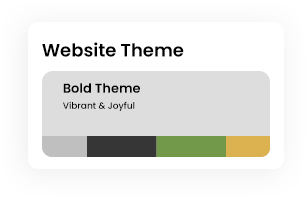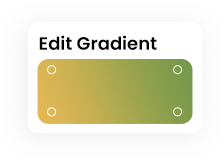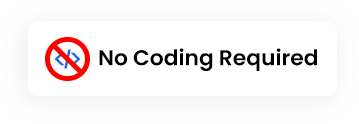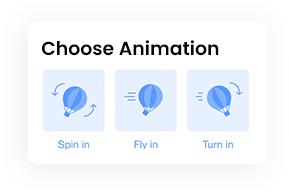Course Overview
In today’s digital-first world, a compelling online presence is non-negotiable for any business or individual. Whether you’re showcasing your portfolio, running a small business, or building a brand, having a website is essential to establishing credibility, but you don’t need to be a programmer to create one. Wix makes website creation accessible to everyone, and this course shows you exactly how.
This 2.5-day course is designed for individuals with no coding background. You’ll discover how to use Wix’s drag-and-drop tools, templates, and design features to build a visually appealing, user-friendly website. Beyond design, explore essential UI/UX principles and key performance metrics to ensure your site not only looks good, but works effectively. By the end of the course, you’ll also be able to translate customer behavior insights into design decisions to continuously improve your site's usability and performance.
This 2.5-day course is designed for individuals with no coding background. You’ll discover how to use Wix’s drag-and-drop tools, templates, and design features to build a visually appealing, user-friendly website. Beyond design, explore essential UI/UX principles and key performance metrics to ensure your site not only looks good, but works effectively. By the end of the course, you’ll also be able to translate customer behavior insights into design decisions to continuously improve your site's usability and performance.
Platforms & Tools Introduced
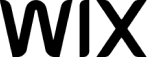
Course Highlights
- Learn how to use Wix’s drag-and-drop editor, 2,000+ templates, and app marketplace to build functional, beautiful websites easily without any coding or programming knowledge.
- Understand the difference between User Interface (visuals and layout) and User Experience (navigation and usability), and how to balance both when building an effective website.
- Apply the 9 key design principles of UI/UX, including intuitive navigation, mobile responsiveness, loading speed, compelling visuals, and effective call-to-actions.
- Be guided on the creation of a Homepage, About Us Page, Product or Service Page, and Contact Us Page within the Wix editor and prepare your site for live launch.
- Define and understand key metrics such as abandonment rate, conversion rate, and bounce rate to evaluate and improve your website’s effectiveness.
Learning Outcomes
By the end of this course, you'll be able to:
- Create visually appealing website designs using WIX's website builder
- Design user-friendly website layouts with easy navigation
- Master the functionalities of WIX's drag-and-drop editor
- Publish, maintain and update website content using WIX's platform
Competency Assessment
Written and Case Study Assessment
Stand Out From The Competition With Professional Certificates
Candidates who complete each module with at least 75% attendance and demonstrate competency during assessment will receive a Certificate of Completion by FirstCom Academy and a WSQ Statement of Attainment.
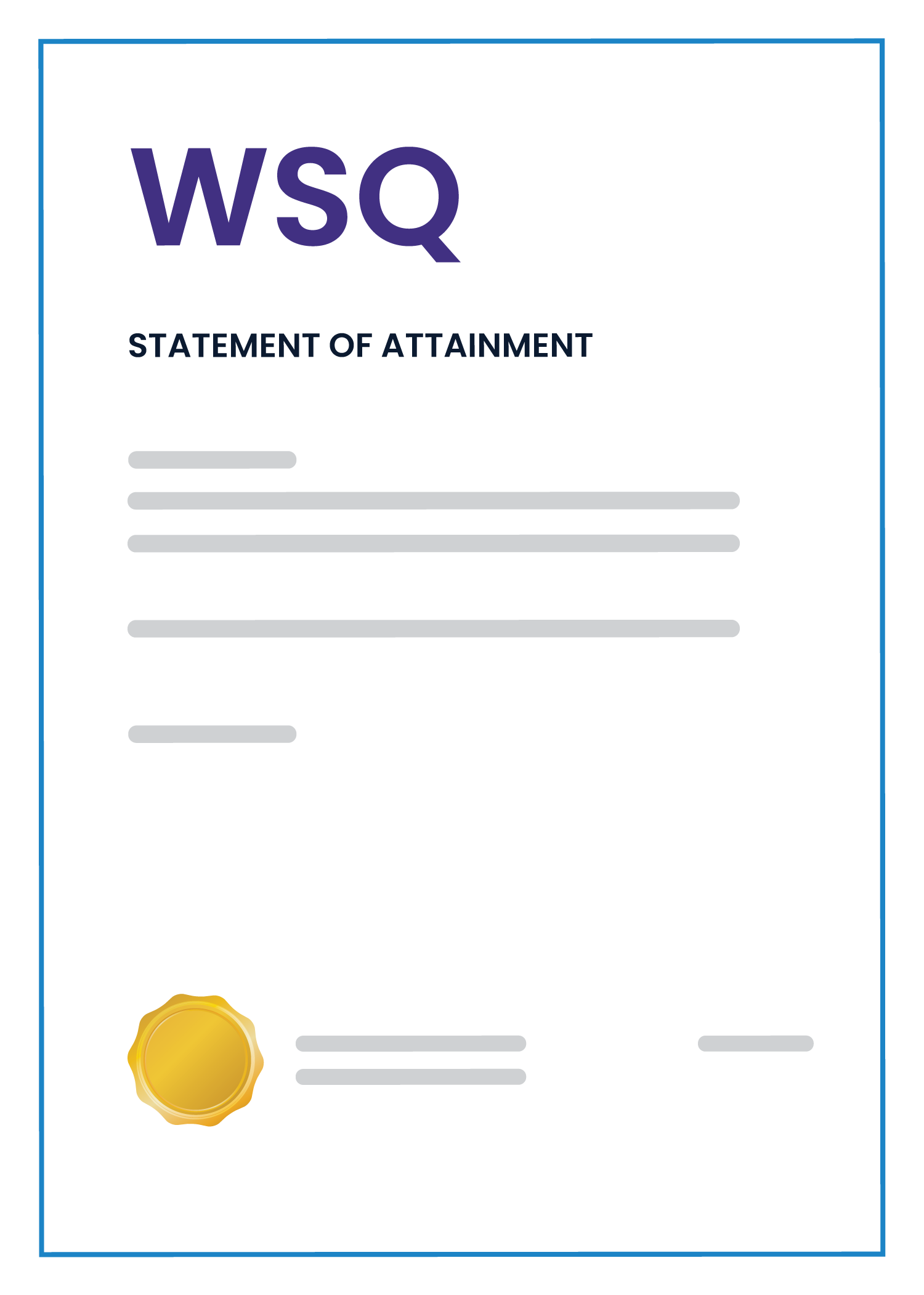

Entry Requirements:
- Aged 18 and above
- Have basic computer literacy Level 2
- Have minimum GCE “N”, “O” or “A” Level / NITEC or a diploma qualification and minimum 2 years of working experience;
- Have an understanding and working knowledge of sales and marketing principles/practices and
- Have an English language proficiency equivalent of higher of any of the following – GCSE N/O Levels pass in English / WPLN Level 5 / IELTS 5.5 / TOEFL (internet based total) 46-59.
Enquire About Our Courses
Ready to Upskill? We’re here to Support You.
Create a Website using WIX in 2.5 Days
TGS-2022014041
The course fee will be automatically subsidized during the online enrollment process.
Full Course Fee
(with 9% GST)
(with 9% GST)
Fee & Subsidy
Breakdown
Breakdown

Mode of training:
Classroom

Duration:
2.5 Days

Course Accreditation:
WSQ
Loading...
!
 Select Date
Select Date
- Available
- Selling Fast
- Full Enrollment
Please select a course date
Your training location is at FirstCom Academy
Course Timing for
Course Fees & Subsidies
| SMEs | |
| Course Fees | |
| 70% SkillsFuture (SSG) Subsidy | |
| Nett Fee | |
| Non SMEs | |
| Course Fees | |
| 50% SkillsFuture (SSG) Subsidy | |
| Nett Fee | |
| Additional Support | ||||
|
Additional Support via Absentee Payroll |
||||
|
||||
|
Up to 90% Additional Subsidy from SkillsFuture Enterprise Credit (SFEC) |
||||
- Nett Fee is subject to 9% GST charged based on the full course fees before subsidy.
- Absentee payroll is claimable up to $4.50 per hour, capped at $100,000 per enterprise per calendar year.
- Subjected to individual company’s budget availability for the Enterprise Innovation Scheme. Each company can only either the 400% Tax Deduction option OR the 20% Cash Payout option. For more information, please refer to https://www.iras.gov.sg/schemes/disbursement-schemes/enterprise-innovation-scheme-(eis)
- Subjected to individual company’s budget availability for SFEC. For more information, please refer to https://www.enterprisejobskills.gov.sg/content/upgrade-skills/sfec.html
SME Eligibility Criteria
- Registered or incorporated in Singapore
- Employment size of not more than 200 (at group level) or with annual sales turnover (at group level) of not more than $100 million
| Singapore Citizens (40 years and above) | |
| Course Fees (Before GST) | |
| 9% GST | |
| 70% SkillsFuture (SSG) Subsidy | |
| Nett Fee | |
| Singapore Citizens (21-39 years old) & PR | |
| Course Fees (Before GST) | |
| 9% GST | |
| 50% SkillsFuture (SSG) Subsidy | |
| Nett Fee | |
| Additional Support | |
|
SkillsFuture Credits eligible for Singapore citizens aged 25 & above |
|
|
PSEA eligible for Singapore citizens aged below 30 |
|
|
NTUC UTAP members can have up to 50% reimbursement on out-of-pocket cost |
|
- Nett Fee are inclusive of GST charged based on the full course fees.
- Subjected to individual’s eligibility and availability of SkillsFuture Credit.
- NTUC UTAP reimbursement is capped at $250 for members aged below 40 or $500 for members aged 40 & above.