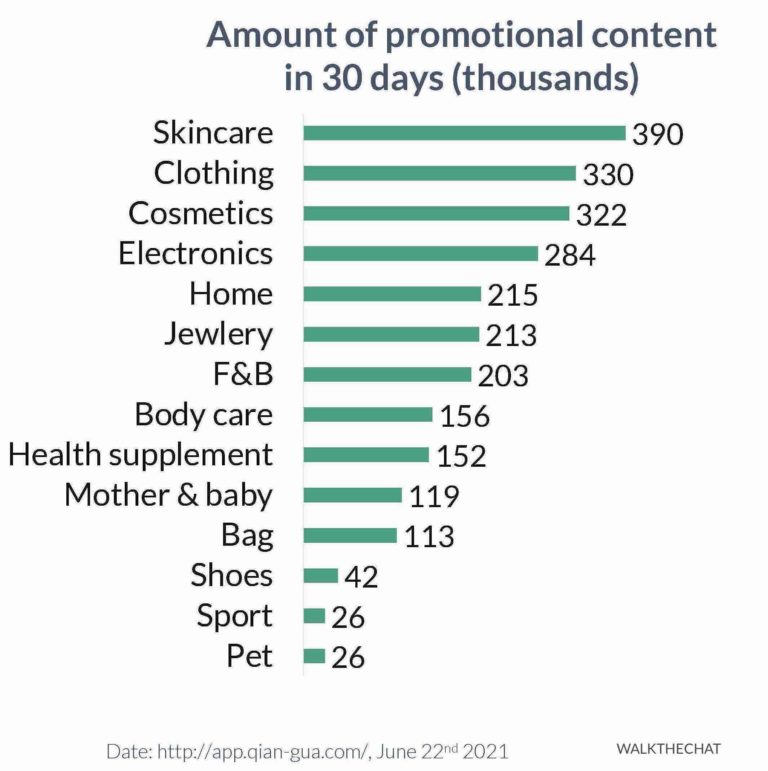Described as China’s Instagram, XiaoHongShu (小红书) or “Little Red Book” is a social media and e-commerce platform where users can share lifestyle, shopping experiences and creative content using a variety of formats including photos, text, videos and live streaming.
XiaoHongShu ranks 5th among China’s most popular social media apps with over 200 million monthly active users. Over 80% of XiaoHongShu users are female, with the majority in their 20s and 30s. The app’s users are generally middle to upper-class with high spending power.
Credit: Walkthechat
XiaoHongShu’s demographics are reflected clearly when we look at what are the most popular types of content on the app. Skincare, clothing and cosmetics are by far the top three categories.
Read more: What is XiaoHongShu 小红书 and How to Use It
Why Sell On XiaoHongShu?
XiaoHongShu is classified as a social commerce app, which is defined as the use of social media platforms to promote and sell products and services. The developers of the app take great care to maintain an authentic and genuine experience for its users.
This is done by implementing policies and enforcing strong community guidelines against hard selling, undisclosed promotional content, fake advertisements and clickbait tactics. Any content that goes against these guidelines is removed by a moderation team.
The result of this moderation means XiaoHongShu users find the content on the app to be trustworthy. Since XiaoHongShu’s user base is made up of customers who trust the content on the platform and are actively seeking out foreign brands to discover — they are more likely to be motivated to purchase and become long-term customers with high lifetime value.
For Singaporean brands, selling on XiaoHongShu is an opportunity to enter the lucrative and rapidly growing Chinese e-commerce market. Overseas companies are able to sell on XiaoHongShu without a mainland Chinese business license or a Chinese bank account.
How to Start Selling on XiaoHongShu
Selling on XiaoHongShu can be complicated if you’re not familiar with the platform. The process can be summarised into two steps:
- Creating a brand account.
- Setting up a XiaoHongShu store.
Owning a verified brand account is a necessary pre-requisite to setting up a XiaoHongShu store. In this guide, we’ll go over exactly what you need to do in order to start a brand account and launch your online shop on XiaoHongShu.
What is a XiaoHongShu Brand Account
The first step to selling on XiaoHongShu is to create a brand account.
Brand accounts have a verification checkmark next to their name that indicates that it is an official account. They serve as an official communication channel between a business and its customers. XiaoHongShu users can post comments and ask questions on a brand’s page, enabling businesses to respond directly to customers and turn enquiries into sales.
Creating a XiaoHongShu Brand Account
Before you can register a brand account, you first need to have a normal account with XiaoHongShu. If you do not have an existing XiaoHongShu account, here’s how to create one.
Download the XiaoHongShu app on an Android or iOS device.
For iOS devices:
- Open the App Store on your iOS device.
- Search for “XiaoHongShu” in the search bar.
- Locate the app and tap the “Get” button.
- Wait for the app to download and install on your device.
- Once installed, open the app and log in or sign up to use it.
For Android devices:
- Open the Google Play Store on your Android device.
- Search for “XiaoHongShu” in the search bar.
- Locate the app and tap the “Install” button.
- Wait for the app to download and install on your device.
- Once installed, open the app and log in or sign up to use it.
When you first launch XiaoHongShu, you’ll be prompted to create an account using either WeChat or your Mobile number. Once you choose your preferred method, simply follow the instructions to get your normal account up and running.
#1 Log in to the XiaoHongShu Enterprise System
To create an official brand account, visit XiaoHongShu’s enterprise page and log in using your mobile number. Once you log in, click the option to apply for a brand account.
#2 Submit Your Company Details
Once you apply, you’ll be asked to submit some information about your company. Here’s an overview of what documents and details you’ll need to prepare.
- General Company Information
- Country of operation
- Business address
- Business category
- Contact information
- Company Qualifications
- Proof of incorporation
- Business license and registration
- Financial Information
- Company bank account number
- Billing currency
- Brand Information
- Brand name
- Brand logos
- Brand description
- Brand Qualifications
- Trademarks
- Reseller authorisation (if applicable)
- Completed verification document from XiaoHongShu (downloadable from their website)
- 600 RMB application fee (SGD$ 120)
While it might look like a lot of information to submit, don’t fret! The process is rather straightforward and XiaoHongShu does a good job of guiding you through each step. Do note that the registration process is in Chinese, so you’ll have to be able to read and understand the language to understand what they are asking for.
#3 Submission Review
Once you’ve submitted your application, it will be processed in 3 to 5 working days. If you’re successful, XiaoHongShu will send you a digital contract via email.
Go through the contract terms and sign it if you are agreeable and wish to proceed. Once you’ve sent the signed contract back to them, XiaoHongShu will create your brand account.
#4 Complete the XiaoHongShu Training
The final step of the application process is XiaoHongShu’s online training program.
The program is mandatory and must be completed if you wish to open an online store on the app. It covers everything you need to know about selling on XiaoHongShu, which includes the app’s seller agreement and community guidelines.
Set Up Your XiaoHongShu Store
The procedure for setting up an online store on XiaoHongShu is similar to creating a brand account. However, before you do so, there is an important decision you need to make.
Choose Which Type of Store
There are two types of stores on XiaoHongShu.
- XiaoHongShu supported store
Choosing this option means XiaoHongShu provides support for your store, handling fulfilment and logistics. You will ship your products to XiaoHongShu to be stored in their warehouses. The platform will deliver the products on your behalf, which means you don’t need to worry about things like overseas warehousing, returns, customer service or customs clearance.XiaoHongShu supported stores will have a red delivery icon displayed on the product page, indicating that delivery is handled by the platform. This can potentially enhance customer confidence. - Self-managed store
Choosing this option means handling the entire logistics and fulfilment process on your own. You will be responsible for shipping your products into China and finding partners to ensure timely delivery or returns.This gives you greater control over your e-commerce processes and leaves you free to choose your choice of shipping/delivery partners and rates.
XiaoHongShu gives brands the option to manage their own store or have the platform do it for them.
In general, a XiaoHongShu supported store is ideal for brands that do not have an existing presence in China. It is a lower-risk option that allows companies to test the Chinese market and gradually build the business.
A self-managed store is a better option if you have existing contacts in China and your business is equipped to handle the necessary logistics. The main advantage of this option over XiaoHongShu is the ability to select which logistics partners you’d like to work with, which gives you direct control over how shipping is handled, better rates, and direct control over the customer service experience.
#1 Log in to the XiaoHongShu Merchant System
The first step is to log into the XiaoHongShu merchant portal using your brand account.
#2 Submit Your Company Details
Like the application process for a brand account, you’ll be asked to submit some information about your company. The documents and details you’ll need to prepare are mostly the same.
- General Company Information
- Country of operation
- Business address
- Business category
- Contact information
- Company Qualifications
- Proof of incorporation
- Business license and registration
- Financial Information
- Company bank account number
- Billing currency
- Brand Information
- Brand name
- Brand logos
- Brand description
- Brand Qualifications
- Trademarks
- Reseller authorisation (if applicable)
- 20,000 RMB deposit fee (SGD$ 3,900). Returned when you close your store with XiaoHongShu.
Like the brand account, the process is rather straightforward and XiaoHongShu does a good job of guiding you through each step. Do note that the registration process is in Chinese, so you’ll have to be able to read and understand the language to understand what they are asking for.
#3 Submission Review
Once you’ve submitted your application, it will be processed in 3 to 5 working days. If you’re successful, XiaoHongShu will send you a digital contract via email. At this stage, you will also be required to pay the 20,000 RMB deposit fee. This fee will be returned to you when you close your store with XiaoHongShu.
Go through the contract terms and sign it if you are agreeable and wish to proceed. Once you’ve sent the signed contract back to them, XiaoHongShu will create your online store.
#4 Start Adding Items and Explore the Training Modules
Once you’ve paid the deposit fee and returned the signed contract, all you have to do is wait for your online store to be activated!
Once activated, you’ll be able to start adding items to sell. You can manage your online store via the merchant platform or by downloading the XiaoHongShu merchant app. You may also wish to explore the training modules on the merchant platform that explain how to manage your shop.
Learn How to Build and Advertise Your Brand on XiaoHongShu
Want to learn more about using XiaoHongShu for your business? Get hands-on experience with XiaoHongShu and learn from an industry expert who will teach you how to maximise your outreach efforts on Little Red Book. The XiaoHongShu course by FirstCom Academy is the fastest way for learners to go from zero knowledge to XiaoHongShu experts! Contact FirstCom Academy to register for the XiaoHongShu course (小红书课程).
Read also:
- 7 Best Free and Paid XiaoHongShu Courses and Certifications
- Complete Guide on Advertising on XiaoHongShu (Little Red Book)
- XiaoHongShu Marketing: Guide on Little Red Book eCommerce
- 8 Tips and Tricks to Sell on XiaoHongShu 小红书 (Little Red Book)